Google Web History - Good and Scary
Many years ago, when the web was a simpler place, one of the scariest monsters conjured up to describe the privacy threats that lurked on the Internet was the DoubleClick cookie, used for tying your ad-viewing behavior on the web to your real-world identity. USA Today said it was Orwellian, and set off a half-decade of worries for web surfers, many of whom didn’t even have the foggiest notion what they were worried about.
Today, Google’s released Google Web History. It’s a brilliant, powerful, even insightful tool that will undoubtedly worry those who were concerned about privacy in the early days of the web’s popularity. It doesn’t help that Google now ownsDoubleClick, and all those worries about cookies are amplified that Google actually stores all of this data onits computers, not yours, tied to an identity that might well also be linked to your email, office documents, your instant messages, and of course your browser history itself, courtesy of the browser toolbar.
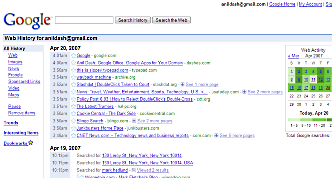
Services For Your Web History
From a technical standpoint, Google Web History is one of those tools that’s so well-executed it seems simple, or even obvious, the first time you see it. There’s a basic timeline of your search history, with the ability to drill into specific search result histories for Google properties like web search, image search, news, Froogle (now renamed Google Product Search, though the UI for Web History shows the old name), Video, and Maps. There’s even, astoundingly, a history of which AdSense Ads you’ve clicked on.
Some Google properties are missing — Google Apps documents don’t show up in your history, and the more loosely-connected services like Blogger, Reader, and Picasa are nowhere to be found. Plus, there’s a peculiar disconnect with the Google Desktop Search tool’s services — the Timeline feature shared between both applications appears completely different, and your desktop history isn’t integrated into the new service.
As you’d expect, there’s a prominent and simple way to remove those scurrilous bits from your web history. And the improved presentation of an item as mundane as one’s browser history reveals a recent strength of Google’s: revealing data you already have access to. The Google Desktop Search tool on Windows made smart use of a disk indexing system that Microsoft had already built into Windows. In a similar way, the Web History service makes use of the Google Toolbar history to take old data and turn it into useful information through smart presentation.
There’s a promising, but (for me, at least) still blank area titled “Interesting Items”, and the reappearance of a feature that first showed up in the excellent Google Reader: Trends.
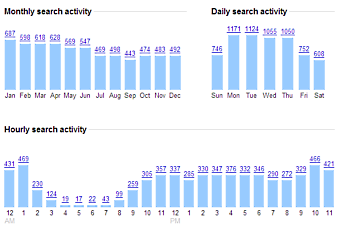
Now, Google’s data for my own history is slightly skewed; I tend to use Blingo for a lot of basic searches on my computers, and Google’s toolbar doesn’t track that. But the fundamental underpinnings for a remarkably deep look into behavior on the web are already present.
The Real World
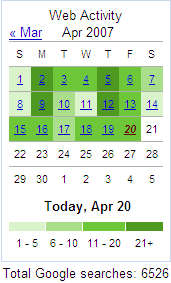
Outside of the world of users who gawk at every shiny new thing on the web, though, this is going to give people the heebie-jeebies in a way that we’re probably only used to getting from Microsoft. In fact, it’s probably safe to say that no other major web company could release this product today; The backlash from the user community of players like Microsoft, Yahoo, or AOL would simply be too strong.
Google is still in a period where most users on the web feel they are a relatively benevolent company. And it helps that the new product is excellent, useful, and unique. But with the release of Web History, especially in the context of its recent acquisitions and announcements, Google may have crossed the line where regular users start to react with skepticism and caution instead of unabashed enthusiasm.
This product is all about web history. We’ve already learned some lessons from the history of the web about what happens to companies once users start to question their trust in the intentions or implications of new products. It may serve Google well to revisit those lessons.
Some Links
Here are a few useful links to add to your own web history:
- Eight years ago, concerns about privacy in a billion-dollar DoubleClick deal. A related story from the period in USA Today, as well as a contemporary warning from a privacy advocacy group.
- A comprehensive overview of Google Web History from Search Engine Land.
- Google’s first mistake, which was a fairly naive post I wrote four years ago, back before it was as clear to outsiders how important AdWords and AdSense would be to Google. I think it was most useful in the context of refuting some understandably hyperbolic observations such as Google are building the Memex. Jason Kottke also chimed in with Google is not a search company a few weeks later.
- Fred Wilson’s skepticism over Google’s recent direction, in the context of their acquisition of DoubleClick and YouTube, as well as the departure of Dodgeball’s founders.
- And finally, Blingo, to whom I trade my search history in exchange for intermittent prizes which mostly consist of free movie tickets. Seems fair to me.