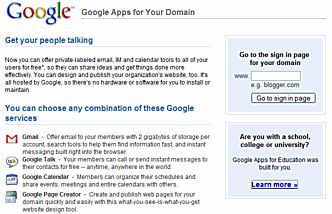
Google Office: Google Apps for Your Domain
The first version of Google Apps for Your Domain has been released, offering hosted applications that provide free, ad-supported services including email, chat, calendar, and simple web page creation. Each of the services is integrated with Google’s authentication, and offers features that are either close to or on par with the best-of-breed individual hosted applications in their category.Google Apps doesn’t compete with Microsoft Office; The primary challenge will be to market this offering to the small- and medium-sized businesses that are its primary audience.
The Product
The basic offerings that make up Google Apps are probably fairly familiar: Gmail, Google Calendar, and Google Talk are all fairly well-adopted, and even those who don’t use them regularly are familiar with the influence and impact they’ve had over each of their categories. Google Pages, which makes up the Google Page Creator part of the offering, received more criticism at launch, but is still more than adequate for making standalone static web pages. There’s also the ability to create simple email lists, which seems appropriate, as the full Google Groups functionality would be overkill for this audience.

Of course these applications all existed, and in the case of Gmail, have been around for more than 2 years. That means the primary addition in Apps is a management interface for creating user accounts and assigning permissions. Fortunately, the account interface is simple and offers all the basic account creation and management functions required, albeit in a fairly homely interface.
As a side note, it’s interesting to see the convergence around simple .CSV files as the defacto standard for lightweight user account creation. Movable Type Enterprise supports this same mechanism for users who don’t want to hook it up to a full LDAP server, and I’m always surprised just how enthusiastic admins can be about the idea of just uploading a text file instead of doing something more complicated.

Google Apps doesn’t compete with Microsoft Office
Google Apps for Your Domain is not a competitor to Microsoft Office. There’s simply no other way to put it. There will undoubtedly be lots of breathless press or Web 2.0 hype about how this is Google’s shot across the bow of the Office juggernaut, and this just plain isn’t true. Feel free to poke someone in the eye if they say this version represents a competitor to Office. How are the markets different?
-
There are only 500 buyers of Office that Microsoft cares about. The CIOs who make the purchasing decisions at Fortune 500 companies have the ultimate sway over which direction the Microsoft Office takes. When they said they didn’t want to retrain users, Office kept a stagnant interface for 10 years. When they decided that the new versions weren’t worth upgrading to, Microsoft placed a huge bet on revamping Microsoft Office 2007. Those 500 buyers control hundreds of millions of dollars worth of Office revenues, and they’re simply not going to use an ad-supported service that hosts their data on remote servers, doesn’t connect with their (multiple) single-sign-on services, and offers no ecosystem of third-party support and vertical application integration. Google Apps targets small businesses, where Microsoft doesn’t generate nearly as much revenue due to passalong piracy,
-
Microsoft Office and Google Apps do different things. Nobody wants to admit it, but Microsoft Office is overwhelmingly used for Excel Spreadsheets, Word Documents, and Outlook email. Sure, there’s overlap with Gmail, but small businesses get very little use out of Outlook’s calendaring function, since it requires an Exchange server (and all the attendant hassle.) FrontPage has been dead for ages, with most small companies using the site-building tools that come with their hosting account, or, increasingly, starting their own blogs, and Pages is aimed at a different task anyway. Small businesses don’t yet understand the value of hosting chat at their own domains on open Jabber-based networks, so Talk may be a tough sell, but MSN Messenger isn’t terribly popular here in the U.S. either.
-
System integrators have no incentive to recommend Google Apps. I used to offer Office integration and customization services, and I did it not just because Office was the best platform at the time (back then, there used to be competing office suites) but because it was the most profitable platform for me to sell. There isn’t yet an affiliate program for recommending Google Apps, unless you count the Google Firefox or AdWords signup, which is kind of a stretch. Given that Google’s already offering payments for Pack, Picasa and AdSense as well, Apps is probably only a matter of time. But it’s still unlikely any third party could make as much money recommending Apps as they do selling Microsoft Office services and the promise of an upsell to big-ticket items like Exchange servers.
-
This is much the same functionality and market that Microsoft Office Live targets. Microsoft and Google are competing in some ways with Office Live and Google Apps. Office Live offers ad-supported hosted services, a free service level, web-based email, integration with your own domain name, and simple page creation. What’s distinct is that Office Live also gives customers a free domain name and some web site statistics tools, but users have to step up to the paid level to get calendars, contacts, to-do lists, project management, or document sharing. The challenge is that most users, especially those that aren’t tech-savvy or those who are busy running a small business, picture “Microsoft Office Live” as being a hosted version of Excel or Word, which just isn’t hte case. Bottom line: Google Apps will be used by companies that are relying on an in-house tech fan as their IT department, where larger companies who have a consultant or IT person on staff will stay with Microsoft solutions for these tasks. The truth is, Microsoft Office is great at traditional document creation, but it’s lousy at collaboration, and that’s the space that Google Apps, Office Live, SharePoint, and lots of other competitors are going after.
Google hasn’t shown a consistent ability to successfully market to small business, with the possible exception of small businesses who see Google as an advertising venue similar to the Yellow Pages. Microsoft has huge credibility with small businesses looking for a hosted solution, but this audience doesn’t see Microsoft Office as a brand that encompasses things like mailing list management or website hosting.
The Competition
So, enough about Microsoft — who else is competing with Google Apps? There are a few contenders:
- Joyent: A well-rounded hosted collaboration suite which offers email, calendars, contacts, file sharing, and has the added bonus of actual paying customers. The Joyent team’s well-respected by a lot of alpha geeks, especially for their ownership of TextDrive, but has a lower profile than is probably deserved, maybe because the service doesn’t have a free ad-supported level. The focus on a well-defined audience with a straightforward product seems sensible.
- Zoho: Gets a lot of exuberant Web 2.0 praise, but there’s a pretty big gap between the Web 2.0 crowd and actual small business customers, so that’s probably not valuable. They branch out from the core collaboration applications (Zoho Virtual Office) into the realm of browser-based word processing, spreadsheets, and presentations. The pricing for Virtual Office is very reasonable, but the sheer breadth of applications makes me a little nervous about their focus.
- 37Signals: It’s not just a brand, it’s a software company! They get points for realizing that instant messaging is a key part of these types of collaboration suites, and for shipping Campfire before Google Apps shipped their version of Talk, though Campfire doesn’t support open standards like Jabber. The burden now is to better integrate the existing tools, get on the ball about bringing email more tightly into the apps, and to balance “less is better” against the ingrained buying habits of the traditional software market, where more is better.
- Yahoo: Don’t ever count the Yahoos out. They’ve got versions of each of these applications that are at least the equal of Google’s offerings. If the product teams can whip up a nicely-packaged business offering, it’ll be a serious contender, especially since Yahoo already has an extremely strong small business presence. Then just keep the PR folks in line; There’s an unfortunate Jan Brady tone to a lot of the communication around this stuff.
- Best of Breed Apps: Unlike on the desktop, where distribution and packaging efficiencies helped application suites take over, the web makes it easy to mix-and-match functionality from a number of different services. A provider like QuickBooks Online could bundle much of this functionality with an accounting offering, and switching costs for accounting are much higher than those for a web-based spreadsheet. There are also lots of independent applications that provide these bits of functionality to users today. Customers will often go with these integrated suites but then replace one of the components with a more fully-featured option, like replacing Pages with a Yahoo Store for a retailing business.
In all, the strength of these competitors bodes well for the entire space. In every case, these independent competitors are charging money for their products. This is a great thing to see in light of the “slap ads on it and cross your fingers” trap that a lot of companies fell into in the first round of web office suites during Bubble 1.0. And Yahoo, of course, has the volume to make an ad-supported or hybrid subscription model work. Hooray for sustainable business models!
What’s next?
We’ve seen the strengths of Google Apps, an overview of how it compares to Microsoft’s Office offerings, a layout of the competitive landscape — but where does Google go next? The obvious next steps are to expand into the traditional document-focused office applications.
- Google Spreadsheet and Writely are inevitable additions to Google Apps. A key to success here will be to position Spreadsheets and Writely as complements to Microsoft Office. TheGoogle apps add a real collaborative element to Office that’s been missing, leeting groups work on documents easily. For example, a spreadsheet power user can upload their Excel workbook to Google Spreadsheets, and a casual user can view it or make simple edits, without the company having to pay for an Excel license. It even works if the casual viewer is in another location or working for another company, as is often the case with shared documents. That’s a killer feature, and one that would make it much easier for IT managers in bigger companies to overlook their qualms about Google’s hosted model. Some rationalization of Writely vs. Notebook vs. Pages would be long overdue here, as well.
- After spreadsheets and word processing, presentationsare the traditional next component of an office suite. Given that PowerPoint 2007 will be the first version to offer up default output that’s even remotely tolerable, I’m hoping people stop cloning the interface model of its older versions. this is an area that’s ripe for some Google innovation, focusing on presenting a few small ideas well, instead of shoveling thousands of shoddy transitions and cheap clip art into a few ugly backgrounds. My suggestion?Rich media tools. I’d always hoped Google Video would be a tool for creating good videos, not just for sharing movie trailers.
- Google Base, and more importantly, Gdata, seems roughly equivalent in both capability and user interface ugliness to Microsoft Access version 1.1, (and I say that with warm affection for both) so let’s say there’s a database application on the way. The killer app would be to hook the Gdata interface up to a database-backed web publishing tool. Of course you can’t spell “killer app” without “a-p-p“.
- An online advertising/promotional/campaign management suite. I’m sure it’s the path Google’s already on, but reading my Sitemaps reports and determining what drives people to my site should connect to my Analytics output to make sure they’re actualy buying stuff, and then automatically update my AdWords buys to make sure more people find my site. Then, you know, send me a Google Alert through Google talk to celebrate my successes.

In Conclusion
To understand Google Apps in the proper context, it doesn’t make sense to look at office software suites as they’ve existed for the past 15 years. It makes sense to look at how web-based hosted services have taken off . For the most part, whether it was hosted email (Hotmail, AOL) or instant messaging (AIM, MSN, Yahoo), there has been active resistance by large corporations and enterprises, and adoption was led by small companies or by independent workgroups and remote offices within a company.
Google Apps is going to mirror that adoption, and wil take hold primarily in organizations where the culture isn’t based around an existing process of mailing Word memos as attachments, but instead on IMing links to relevant resources. Most growing companies will have to manage a mixed environment where many core services are hosted, but in an informal, ad-sponsored model instead of the structured ASPs that large enterprises use. And they’ll be managing heterogeneous application suites, where a primary provider like Google, Microsoft, or Yahoo will be augmented by one or two small vendors who either provide unique features or distinct vertical applications. Google has a significant challenge on its hands, since a lot of small business owners know Google only as “the search company”. Much of the trade press or reviews will describe Google Apps in the context of Microsoft Office, which should only serve to further confuse its intended audience. That being said, the individual components are already successes, to varying degrees. This means the question now is how well Google’s brand can make the transition in the minds of mainstream users from being an information provider and advertising venue to being a reliable provider of business application services.