Review: The Elements of User Experience
The Elements of User Experience is not just the first book to list all of the related skills and disciplines involved in the creation of web sites, but to create a complete model of the way those practices combine to create and affect a user’s experience on the web. This structure, based on the seminal diagram of the Elements, is accessible enough to be useful for high-level decision makers who need to learn about the processes involved, but still relevant enough to inform the hands-on people charged with contructing the site. The clarity with which Elements describes these processes makes this book not just a useful tool for a team building a site, but an important reference for anyone interested in web user experiences.
 simple diagram of the elements
simple diagram of the elements
At barely a dozen pages into the book, we encounter one of the first diagrams that’s used, which appears to be a stylized Fisher Price figure staring at a site architecture diagram that evokes some of the best illustrations in Don Norman‘s essential Design of Everyday Things. Both evocations do justice to the tone and friendliness with which this book presents its sometimes abstract set of ideas.
As a web developer intimately familiar with the glazed-over look adopted by executives the moment topics like Interaction Design or Content Requirements are mentioned, this tone of unpatronizing approachability was a relief from the more academic voice used by most who delve into these topics. Some of the discussion in the book even hints that creating user experiences on the web can be fun, or at least satisfying, instead of merely tedious.
Defining the Realm
The approachable nature of Elements is best demonstrated through the many accurate, succinct definitions that are strewn throughout the text. Debates over issues like Interaction Design vs. Information Architecture, which have spawned thousands and thousands of angry words and pointless flame wars on mailing lists, are dispensed with in two or three pages, with diplomacy and care:
Interaction design and information architecture share an emphasis on defining patterns and sequences in which options will be presented to users. Interaction design concerns the options involved in performing and completing tasks. Information architecture deals with the options involved in conveying information to a user.
Interaction design and information architecture sound like esoteric, highly technical areas, but these disciplines aren’t really about technology at all. They’re about understanding people, the way they work, and the way they think. By building this understanding into the structure of our product, we help ensure a successful esperience for those who have to use it
So, in two paragraphs, Elements has defined the two disciplines, delineated the boundaries between them, and provided a business case for their participation in the process of creating a user experience. It’s that kind of writing that leaves a reader excited for the potential applications of the knowledge they’ve gleaned.
If you’re already familiar with these disciplines, of course, many of the definitions used in this book won’t change your mind or seem like revelations. The value to a reader who’s literate in all of these disciplines is in the framing of all these related skills into the five-plane structure of the diagram that inspired the book. Slotting one’s own strengths into the appropriate planes makes it abundantly clear which areas will require outside help during a project. There’s also a recontextualization of familiar concepts that can help technically-oriented readers transcend the myopia that sometimes pervades the more obtuse realms of web site production. To wit, the binary Flash 99% bad/Usability sucks debate is treated with a casual mention that properly frames the issue in a manner appopriate to its relatively trivial nature without being dismissive of the points on both sides:
[B]ecause of [Flash’s] origins as an animation tool, it can offer a greater degree of flexibility in how the interface can respond to the user. Consequently, Flash interfaces involve a lot more choices to be made during the design process, and they tend to be harder to get right.
What’s Needed
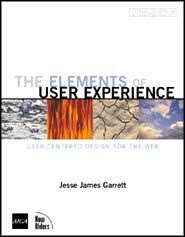 So, there are clear examples and lucid writing, and the book’s a terrific asset for any web development team. Does that mean it’s an unqualified success? Not quite. Any book that’s this full of succinct definitions interspersed throughout the text is guilty of an egregious omission by neglecting to include a glossary. And while the tone is never overtly prescriptive, readers of this book will inevitably allow its insights to inform their work processes. These attempts, however, would be significantly easier if some worksheets or planning guides were included, aside from the simple diagram on the book’s companion website. In defense of this decision, such task-focused assistance might be somewhat afield of the intent and objectives of the book. But the glossary is an essential enough resource that it seems a natural fit for the resources section of the book’s site. Jesse tells me he’s considered a glossary that maps definitions to the planes of the Elements diagram, and I’d strongly support the idea.
So, there are clear examples and lucid writing, and the book’s a terrific asset for any web development team. Does that mean it’s an unqualified success? Not quite. Any book that’s this full of succinct definitions interspersed throughout the text is guilty of an egregious omission by neglecting to include a glossary. And while the tone is never overtly prescriptive, readers of this book will inevitably allow its insights to inform their work processes. These attempts, however, would be significantly easier if some worksheets or planning guides were included, aside from the simple diagram on the book’s companion website. In defense of this decision, such task-focused assistance might be somewhat afield of the intent and objectives of the book. But the glossary is an essential enough resource that it seems a natural fit for the resources section of the book’s site. Jesse tells me he’s considered a glossary that maps definitions to the planes of the Elements diagram, and I’d strongly support the idea.
And there’s certainly room for a related book (a sequel, perhaps?) that expands on the roles and tasks defined here, fleshing out the concepts with specific technical information about the mechanics of implementing a work process focused around these Elements. But the core of this book is still head and shoulders above the few other attempts that have been made to provide a complete and holistic view of the process of designing user experiences on the web, and its major shortcomings could be addressed by simple additions, either in a later printing or on the book’s resources website.
The perspective gained from reading The Elements of User Experience makes it one of the rare books that has the potential to not just improve the work processes of people in the web experience disciplines, but to possibly motivate them to pursue new ways of working. At a slim 200 well-illustrated pages, that makes this quick and enlightening read an easy recommendation if you have responsibility for any part of a web user’s experience.